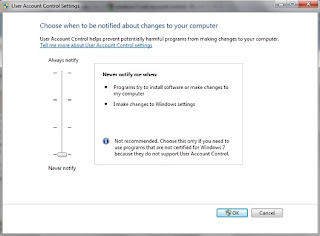The Code Search button is used to setup the remote. You can either setup the remote using the code for your
brand of product, from the code tables, or you can search through the library of codes until you find a code that works for your product.
Direct Code Entry
- Press and hold the Code Search button until the red indicator stays on. Release the Code Search button.
- Press and release the desired mode button (TV, VCR, etc.). The red indicator blinks, then stays lit.
- Enter the 3 digit code from the code tables. Note: after a valid code entry, the red indicator turns off. For an invalid code, the red indicator flashes.
- With your device on, press CHANNEL Up. If the device responds, no further programming is required. Note: If some buttons do not operate your equipment, try one of the other codes for your brand.
Programming with Code Search
- Manually turn on the device (TV, VCR, etc.) to be controlled.
- Press and hold Code Search button until the red indicator stays on. Release the Code Search button.
- Press and release the desired mode button (TV, VCR, etc.). The red indicator blinks, then stays lit.
- Press the Channel Up button repeatedly (up to 300 times) until the device to be controlled changes channel. The red indicator blinks, then stays lit. If you accidentally overshoot the code required, press the Channel Down button to backtrack through the library until the device changes channel. Pressing Channel Up changes direction to forward again. Press and release the Mute button to install the code.
The above assumes that you want to store VCR codes under the VCR button, Cable codes under CBL, etc. If you want to store a VCR code under CBL, etc., first follow the procedure on page 10 and try ANY CBL code from the code tables, e.g. press CBL in step 2, page 10, and then enter ANY VCR code. Then follow the steps above.
See the TV code list below:
ABEX ................................. 120
ADMIRAL ................. 701 918
ADVENTURA .................. 019
AIKO ................................. 407
ALLERON ........................ 206
AMARK............................. 603
AMTRON.......................... 906
AKAI ................................. 801
AMSTRAD ........................ 520
ANAM NATIONAL .104 805
............................. 901 906 920
AOC ............ 002 003 102 119
..................... 217 302 502 814
ARCHER ........................... 603
AUDIOVOX ...................... 906
BANG & OLUFSEN ......... 620
BELCOR ............................ 002
BELL & HOWELL .......... 506
.....................................601 701
BRADFORD ...................... 906
BROKSONIC .............. 215 316
BROKWOOD.................... 002
CANDLE .... 002 019 402 502
CAPEHART ...................... 119
CELEBRITY ..................... 801
CENTURION.................... 502
CETRONIC ....................... 805
CITIZEN .... 002 112 402 407
..... 502 512 701 805 906 319
CLAIRTONE .................... 003
CLASSIC ............................ 805
CLP .................................... 016
CLP CLASSIC .... 013 012 001
COLORTYME ... 002 502 602
CONCERTO ............... 002 502
CONCIERGE ..................... 713
CONTEC/CONY .......003 802
............................. 805 902 906
CRAIG.........................805 906
CROWN......................805 906
CURTIS MATHES ............ 002
..................... 103 112 502 506
..................... 512 601 701 704
CXC ............................. 805 906
DAEWOO .. 002 102 110 214
............. 303 311 314 403 407
..... 502 503 611 805 809 909
DAYTRON................. 002 502
DIMENSIA ................. 601 704
DUMONT .................. 002 713
DYNASTY ........................ 805
ELEKTRA ........................ 701
ELECTROBAND ...... 003 801
ELECTROHOME ..... 002 502
............................. 803 901 914
EMERSON . 002 003 004 005
............. 104 105 106 115 204
............. 205 206 213 304 305
............. 316 319 405 502 505
............. 506 519 604 605 705
..... 804 805 903 904 905 906
ENVISION ..................002 502
FISHER ....... 506 606 619 902
FUJITSU ............................ 206
FUNAI ................ 206 805 906
FUTURETEC ............805 906
GE ........ 002 006 007 018 107
..... 114 310 312 502 601 704
..... 719 803 806 810 901 911
GIBRALTER .............. 002 713
GOLDSTAR 002 102 117 207
............. 217 307 502 818 914
GRUNDY ....................206 906
HALLMARK .............002 502
HARVARD ......................... 906
HITACHI .... 002 016 116 216
..................... 315 502 507 515
..................... 519 607 615 701
............. 707 715 815 902 915
IMA .................................... 906
INFINITY ......................... 807
INTEQ ............................... 713
JANEIL .............................. 019
JBL ..................................... 807
JCB ..................................... 801
JC PENNY ......... 002 007 102
..................... 107 112 310 312
............. 402 502 512 601 704
............. 719 803 806 818 907
JENSEN ......................002 502
JVC ...................... 007 107 108
..................... 308 510 607 902
KAWASHO ......... 002 502 801
KAYPANI .......................... 119
KEC .................................... 805
KENWOOD ....... 002 502 914
KLOSS NOVABEAM ....... 019
.....................................408 508
KONKA .............. 203 208 219
............................. 306 317 417
KTV .................... 003 213 319
..................... 608 703 805 906
LODGENET .............. 601 701
LOEWE ............................. 807
LOGIK ........................601 701
LUXMAN...................002 502
LXI .............. 002 312 502 506
............. 512 601 704 719 807
MAGNAVOX ..... 002 009 109
............. 118 209 309 402 408
..... 502 508 510 807 914 917
MAJESTIC ................. 601 701
MARANTZ ........ 002 502 807
MATSUI ............................ 807
MEGATRON ...... 002 502 507
MEI .................................... 003
MEMOREX 002 115 206 502
..................... 506 601 701 706
MGA.................... 002 102 206
..................... 502 619 803 914
MIDLAND ......... 007 107 312
............................. 713 719 818
MINUTZ ........................... 806
MITSUBISHI .............002 102
..................... 206 502 510 619
..................... 709 803 814 914
MONTGOMERY WARD 601
............................................ 701
MOTOROLA .............901 918
MTC.................... 002 003 102
............................. 112 502 512
MULTITECH ................... 906
MULTIVISION ................. 010
NAD ............ 002 120 502 512
NEC ............. 002 102 110 111
..................... 502 510 602 901
NIKEI ................................ 805
NIKKO ............... 002 407 502
NTC ................................... 407
ONKING ............................ 805
ONWA ........................ 805 906
OPTIMUS .................. 120 618
OPTONICA ............... 111 918
ORION ................ 105 115 713
PANASONIC ...... 007 107 516
............. 608 618 718 807 901
PHILCO ...... 002 009 102 109
..................... 309 402 408 502
..................... 508 807 901 914
PHILIPS ..... 002 009 109 202
............. 209 210 310 402 408
..... 508 510 807 901 914 917
PILOT .............................. 002
PIONEER ...................002 120
............................. 502 519 610
PORTLAND002 102 407 502
PRECISION ....................... 218
PRICE CLUB .................... 112
PRISM ................................ 107
PROSCAN .. 312 601 704 719
PROTON .................... 002 119
............................. 220 502 910
PULSAR ............................ 713
PULSER ............................. 002
QUASAR .... 007 107 516 608
..................... 618 718 807 901
RADIO SHACK/REALISTIC .
..................... 002 111 117 406
............. 502 506 601 618 704
............. 705 805 818 906 914
RCA ..... 002 011 102 211 302
..... 312 318 320 406 409 411
..... 420 502 511 514 519 601
..... 702 711 719 809 811 901
..................... 909 911 912 914
RHAPSODY ..................... 003
RUNCO .............................. 713
SAMPO ....... 002 119 502 818
SAMSUNG .. 002 012 102 103
..... 112 212 502 512 818 914
SAMSUX ........................... 502
SANSUI ....................... 115 215
SANYO 002 412 506 619 902
SCOTCH ..................... 002 502
SCOTT ............... 002 004 105
..................... 206 502 805 906
SEARS . 002 112 206 312 502
............. 506 512 520 601 612
............. 619 704 719 902 914
SHARP 002 013 014 111 502
............. 712 812 813 913 918
SHOGUN ........................... 002
SIGNATURE ...... 601 701 903
SIMPSON .......................... 402
SONIC ................................ 003
SONY .................. 202 708 801
SOUNDESIGN ... 002 206 402
............................. 502 805 906
SPECTRAVISION ............ 921
SQUAREVIEW ................. 520
SSS ....................... 002 805 906
STARLITE ........................ 906
SUPREMACY ................... 019
SUPREME ......................... 801
SYLVANIA . 002 009 109 209
..................... 309 402 408 502
............. 508 717 807 914 917
SYMPHONIC..... 520 904 906
TANDY ............................. 918
TATUNG ........................... 901
TECHNICS ................. 007 107
TECHWOOD.............002 007
.....................................107 502
TEKNIKA .. 002 019 102 112
..... 206 209 402 407 502 512
..... 601 618 701 805 902 906
TELECAPTION .............. 313
TELERENT ............... 601 701
TERA .......................... 002 220
TMK ........................... 002 502
TOSHIBA ... 112 313 413 506
..................... 510 512 613 902
UNIVERSAL .............. 310 806
VICTOR ............................. 607
VIDTECH........... 002 102 502
VIKING .............................. 019
WARDS ....... 002 004 009 102
............. 109 111 206 209 310
............. 408 502 508 513 601
............. 701 704 806 807 914
WHITE WESTINGHOUSE ...
.....................................311 611
YAMAHA... 002 102 502 914
YUPITERU....................... 805
ZENITH ............. 002 008 115
..................... 215 405 407 601
..................... 701 713 903 916
See the DVD code list below:
AIWA ................................. 043
AKAI ................................. 141
APEX ................................. 044
DENON ......................641 743
ELTA ..........................045 145
EMERSON ........................ 241
FISHER .............................. 243
GE ....................................... 644
GO-VIDEO ................. 342 244
HITACHI ............ 042 543 545
HARMAN/KARDON ....... 344
JVC .............................. 242 443
INTEGRA.......................... 843
KENWOOD ............... 641 544
KONKA ...... 642 742 842 942
MAGNAVOX .............441 442
MARANTZ ................441 442
MITSUBISHI .................... 841
MUSTEK ........................... 744
NAD ................................... 944
NAKAMICHI.................... 844
ONKYO ............................. 843
ORITRON ......................... 143
PANASONIC .............. 641 741
PHILIPS ............. 441 442 943
PIONEER ...................042 545
PROSCAN ......................... 941
RCA ............................. 941 644
SAMSUNG ......................... 342
SAMPO .............................. 343
SEG ..................................... 444
SHARP ............................... 341
SHERWOOD ..................... 144
SHINCO ............................. 644
SONY ................................. 541
TEAC .......................... 042 545
TOSHIBA ...................441 245
ZENITH ............. 241 142 345
YAMAHA...................641 643
YAMAKAWA ................... 445
See the Laser Disc code list below:
DENON ............................. 132
PIONEER .......................... 132
PROSCAN ......................... 432
RCA .................................... 432
SANYO .............................. 824
SONY ................................. 933
ZENITH ............................ 824
See the Audio code list below:
AIWA .......... 585 687 786 885
CARVER ............................ 184
CITIZEN ........................... 284
DENON ......................383 981
FISHER .......................083 783
GOLDSTAR....................... 278
HARMON KARDON 082 483
JVC ...................... 583 680 982
KENWOOD ............... 283 482
............................. 484 884 969
MAGNAVOX .............083 281
MARANTZ ................084 470
NAD ............................575 773
ONKYO .............. 182 782 882
OPTIMUS .. 077 368 376 476
............. 576 676 776 876 980
PANASONIC .............. 183 682
PHILIPS ..... 083 084 184 983
PIONEER .......................... 385
RCA ............. 181 373 384 688
..................... 779 788 878 888
REALISTIC ....................... 883
RS ORIGINAL ........... 077 272
.....................................282 980
SANYO .............................. 172
SCOTT .............................. 478
SHARP ................ 070 582 768
SHERWOOD .............. 272 282
.....................................487 587
SONY .......... 085 180 185 285
............. 381 479 481 581 984
TEAC .. 187 287 382 387 672
TECHNICS ......... 088 183 682
............................. 780 983 987
VENTURER ...................... 176
YAMAHA... 286 386 485 486
............. 586 685 781 785 881
ZENITH .... 080 083 178 269
............. 278 576 577 674 686